Installing The Outpost
Getting Started
Thanks for trying out an early beta of The Outpost. We hope you'll enjoy it!
To get started you'll need to log in to the Steam Client on your PC so that you can activate the Product Code that we sent you.
If you don't already use Steam, you can sign up for an account and download the Steam client for free here:
Redeeming your Steam Product Code / Key
To redeem your Product Code, first, open up the Steam Client and click on the Add a Gamebutton in the bottom left-hand corner.
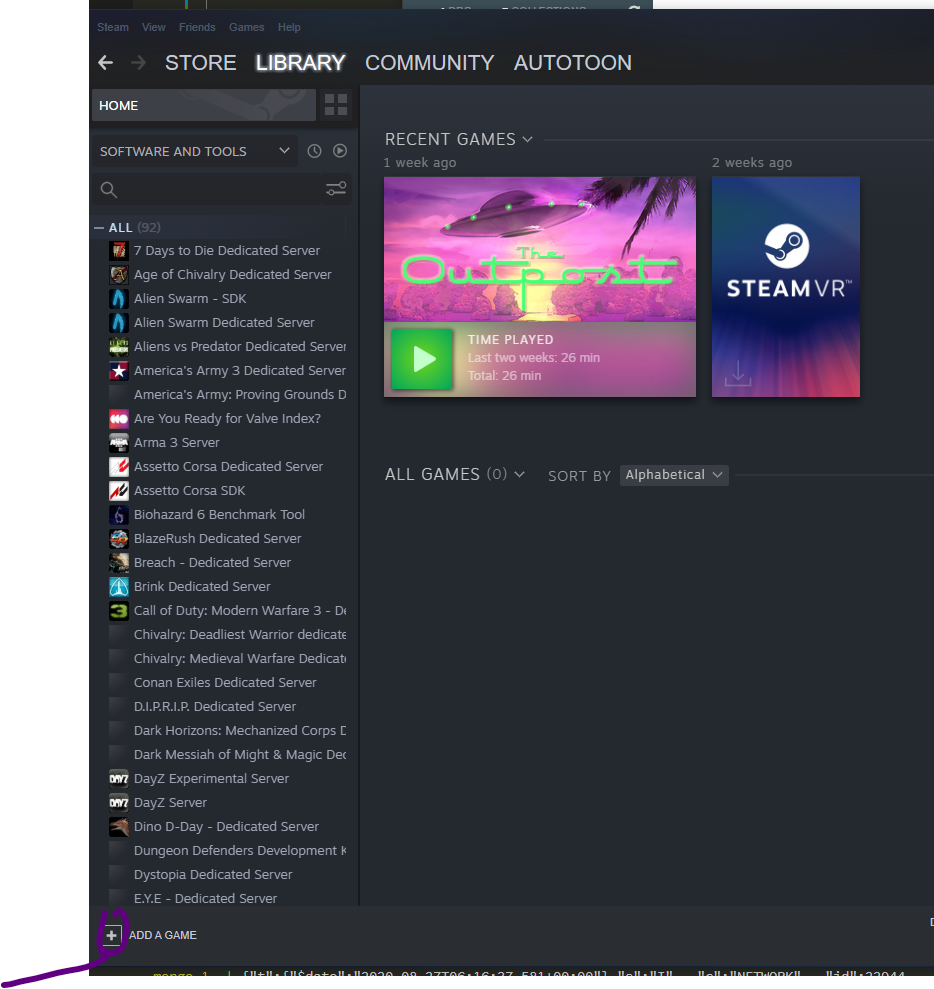
Next, click Activeate a Product on Steam
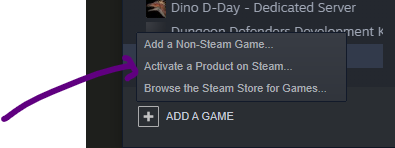
Click `Next` through the `Product Activation` screen. Then, paste in the `Product Code` that we sent you.
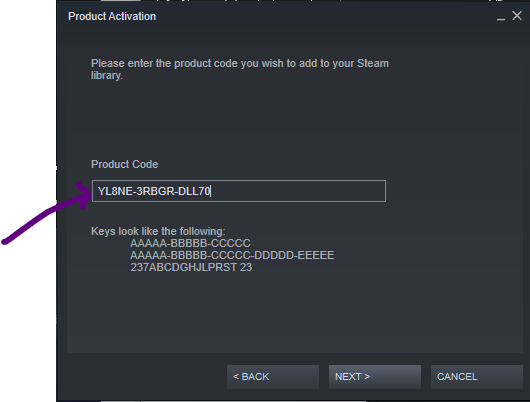
You should see `Product Activation` screen. You can even print a receipt ;)
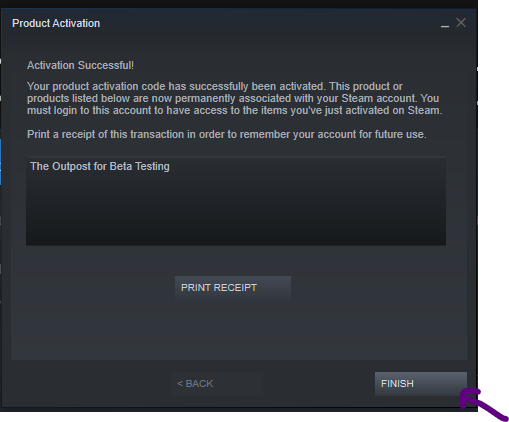
Finally, you'll be able to search for `The Outpost` and you should see it in the `Search Results`.
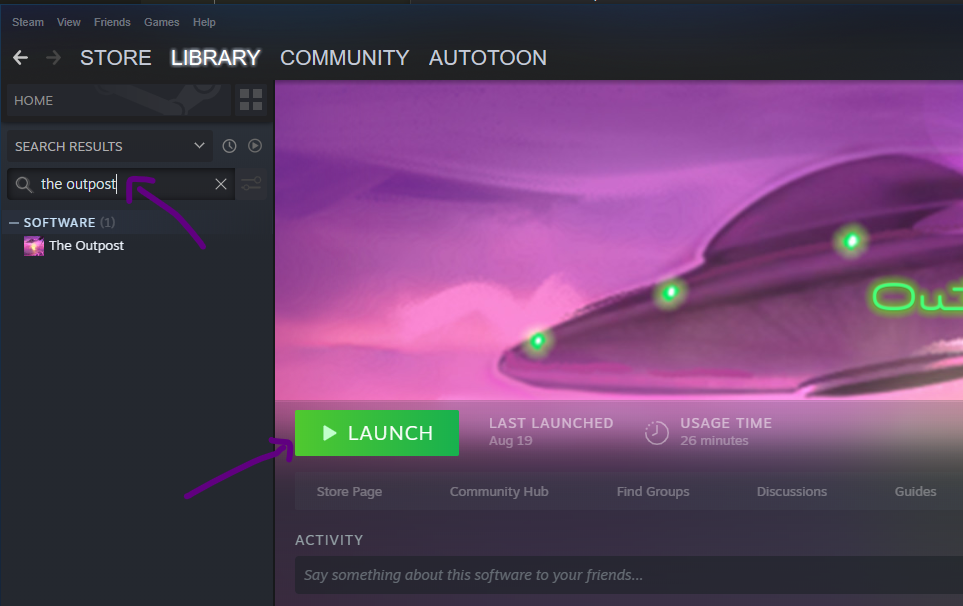
Click `Launch` and we'll see you in VR!



